Flexibility - because “normal” is the exception. Meat, fish, vegetables. Rare, medium, well-done. Extra spicy, no salt. All immediately, all simultaneously, all fresh, all different. Flexibility is a must in today’s world, and food service operations are no exception. Special diets? Special requests? Staff dinners? What you need in the kitchen now is speed, reliability, and efficiency. That’s where iZoneControl comes in. You can divide the pan base into up to four zones of the size, shape, and position of your choice. Use one pan to cook different dishes at once, using a different temperature for each. Or prepare multiple batches of the same dish, so they’ll be ready at different times. Using a timer or a core temperature probe - either way, you’ll get reliably delicious results, with Just reliably delicious results.
Overview.
iZoneControl allows you to divide the pan base into individual heating zones and use them at different temperatures - or leave certain zones unheated if you’re not using them. Just start the intelligent cooking path for each zone, and the pan base will automatically be set to the temperature that will deliver the results you want. iZoneControl even offers suggestions on which foods to put in which zone when, helping you work even more efficiently. You’ll save time and enjoy great flexibility while always having an eye on everything.
Pan zone division.
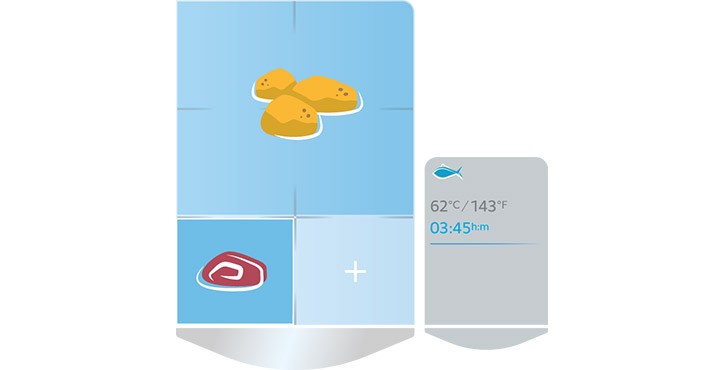
iVarios can be divided into up to four independent zones, depending on the size of the model. On the iVario XS (optional) and the iVario Pro 2-S, for example, you might divide the left pan into three zones and the right into one. Or vice versa. Or two on the left, two on the right. On the large iVario Pro models, the entire pan base can be sectioned into four zones,
arranged however you like in terms of shape, size, and position, so you get maximum flexibility from a single pan base. The display shows the entire pan, divided into its individual heating surfaces. Just tap the display to mark which surfaces you want to combine into a zone. More flexible options than ever, and they’re literally right at your fingertips.
Intelligent user guidance.

The intelligent user guidance system shows you on the display which dishes can be cooked together. It also suggests an ideal cooking surface configuration, for example based on temperature. iZoneControl indicates which foods would be best in which area, saving you both time and energy.
Manual and intelligent tickets.

For even more flexibility, you can use manual and intelligent tickets at the same time in a single pan, as long as both zones are set to Searing as a cooking method.
Each zone can be controlled with a separate timer, and you can start them at different times, using the same temperature or two different ones. The system will notify you on the display and emit an acoustic signal when your food is ready.
Core temperature probe.

You can use two core temperature probes per pan; the second probe is optional and can be connected via USB port. So you have up to four probes at your disposal on the iVario XS and the iVario Pro 2-S, and up to two on the other models - which means you can use even more intelligent tickets.