6-half size
6-full size
10-half size
10-full size
In very rare cases, the cooking cabinets may overheat on iCombi Pro Gas tabletop units with software versions LM100-16.1.20 and LM100-16.1.24. In the worst case, this can lead to a grease fire.
It is therefore imperative that all iCombi Pro Gas tabletop units with the above software versions be updated immediately to the latest software version, LM100-16.1.27.
Safety note: If you notice smoke coming from the cooking cabinet in an affected cooking system, switch off the cooking system. Do not open the cooking cabinet door, as this may cause the smoke or grease to ignite.
The latest software version is available on the
RATIONAL website.
Information on updating cooking systems is available there as well.
In the future, we recommend using ConnectedCooking for free, automatic updates so that you will always have the newest software version installed.

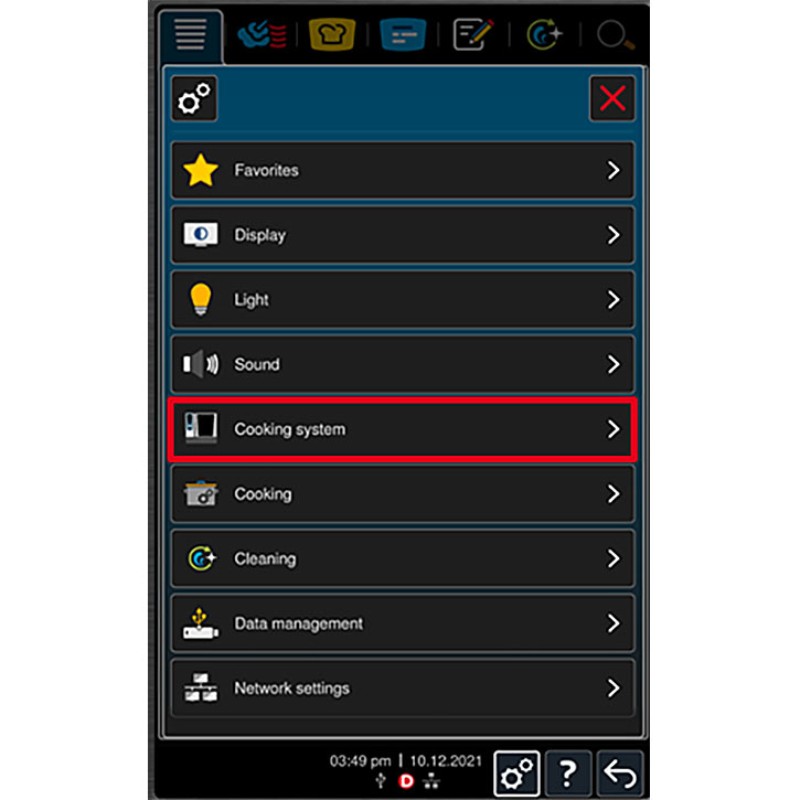
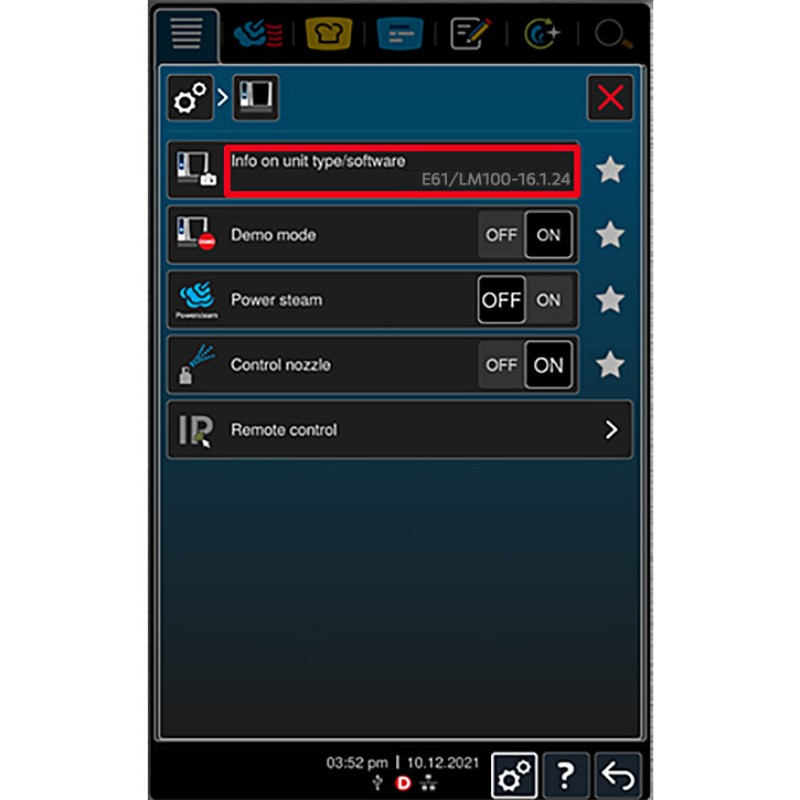
Software version in this example: LM100-16.1.24